Microsoft Email
Find the best Microsoft 365 Plans & Pricing
Business Basic
$7.20
per user/month
- 50 GB of Storage for email, contacts and calendar
- Use your domain name for your email address, like you@yourdomain.com
- Web and mobile versions of Microsoft 365 apps only
- Chat, call, meet up to 300 attendees
- 1 TB of OneDrive storage per user
- Sync across all devices
- Standard security
- Anytime phone and web support
Business Standard
$15.00
per user/month
- Office apps installed on up to 5 devices
- Desktop versions of Microsoft 365 apps with premium features
- Easily host webinars
- Attendee registration and reporting tools
- Collaborative workspaces to co-create using Microsoft Loop
- Video editing and design tools with Microsoft Clipchamp
Desktop, web, and mobile apps and secure cloud services:

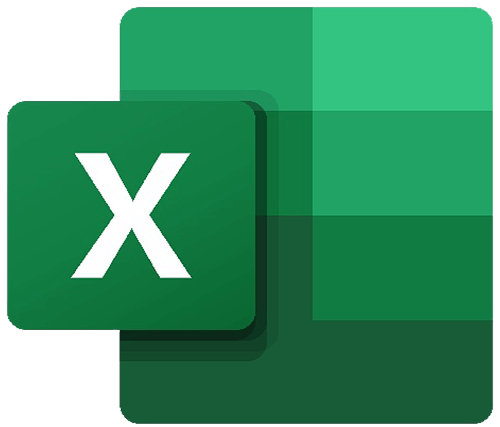


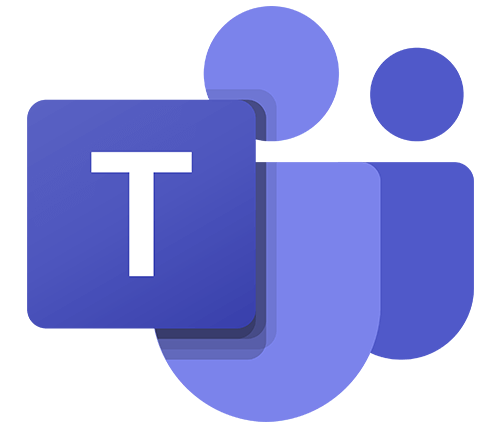



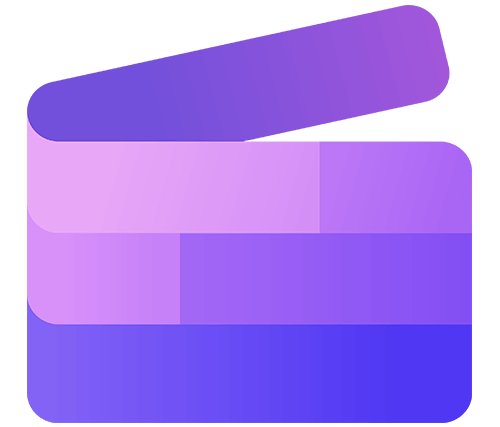
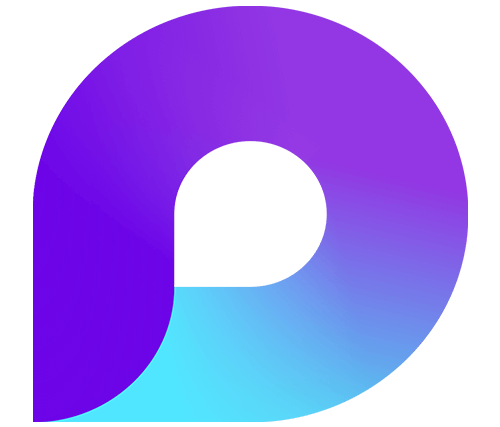
Business Premium
$26.40
per user/month
Everything in Business Standard, plus:
- Advanced identity and access management
- Enhanced cyberthreat protection against viruses and phishing attacks
- Enterprise-grade device and endpoint protection
- Discover, classify, and protect sensitive information
Desktop, web, and mobile apps and secure cloud services:

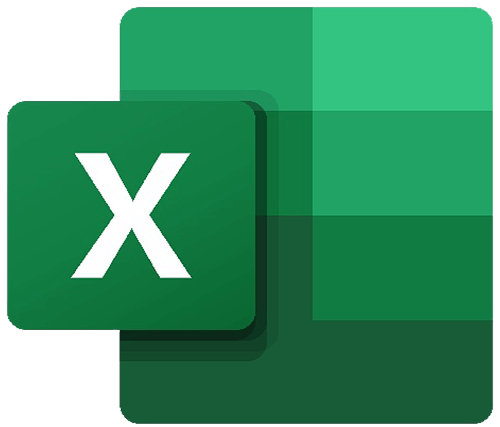


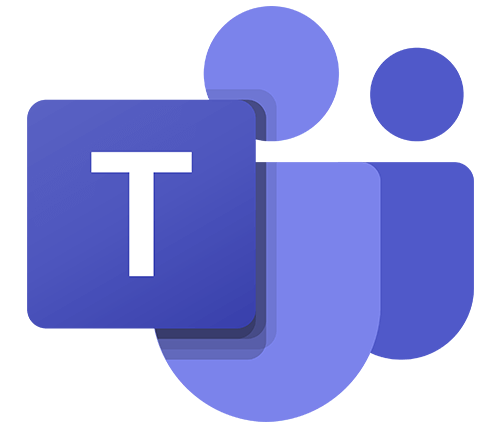



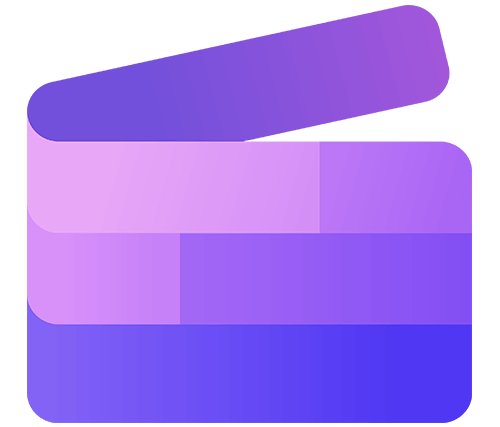
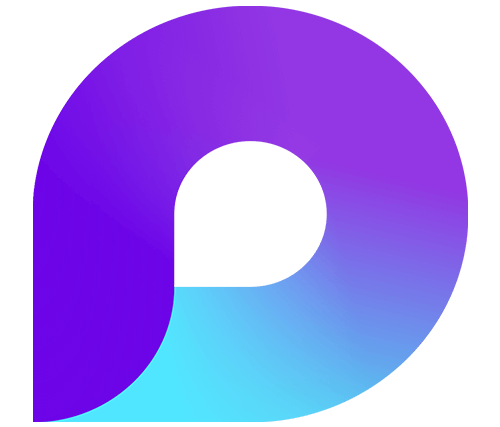


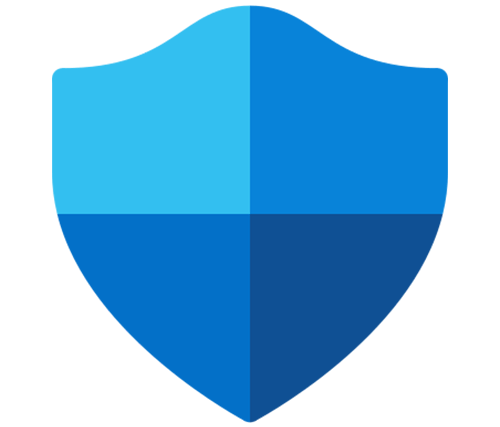
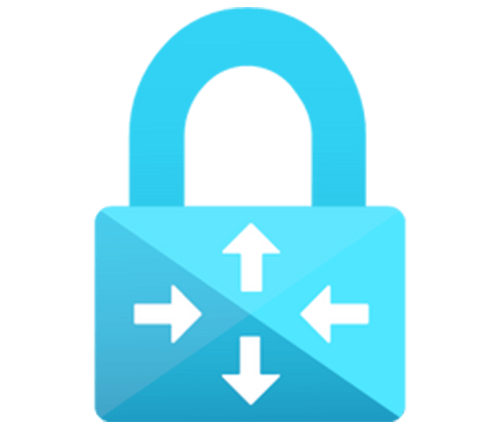
Apps for business
$9.90
per user/month
- Desktop versions of Word, Excel, PowerPoint, and Outlook
- 1 TB of cloud storage per user
- Anytime phone and web support
Desktop, web, and mobile apps and secure cloud services:

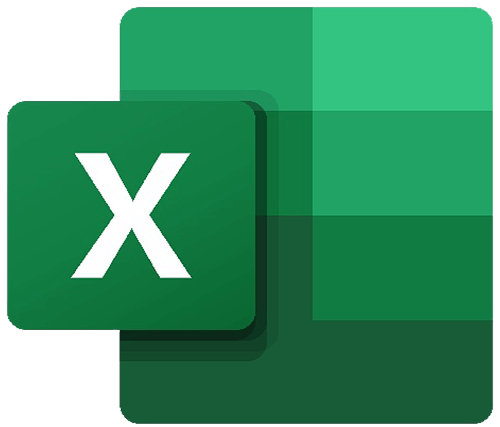



Business Basic
$7.20
per user/month
- 50 GB of Storage for email, contacts and calendar
- Use your domain name for your email address, like you@yourdomain.com
- Web and mobile versions of Microsoft 365 apps only
- Chat, call, meet up to 300 attendees
- 1 TB of OneDrive storage per user
- Sync across all devices
- Standard security
- Anytime phone and web support
Web and mobile apps and services:

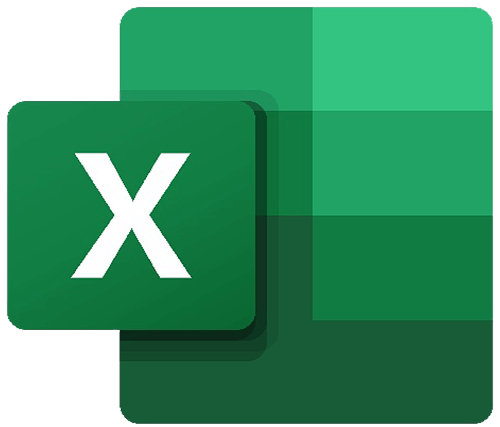


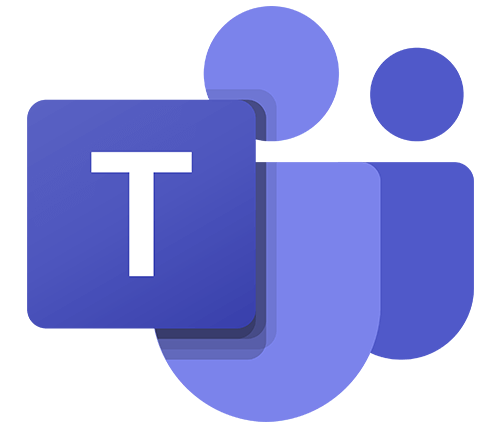



Business Standard
$15.00
per user/month
- Office apps installed on up to 5 devices
- Desktop versions of Microsoft 365 apps with premium features
- Easily host webinars
- Attendee registration and reporting tools
- Collaborative workspaces to co-create using Microsoft Loop
- Video editing and design tools with Microsoft Clipchamp
Desktop, web, and mobile apps and secure cloud services:

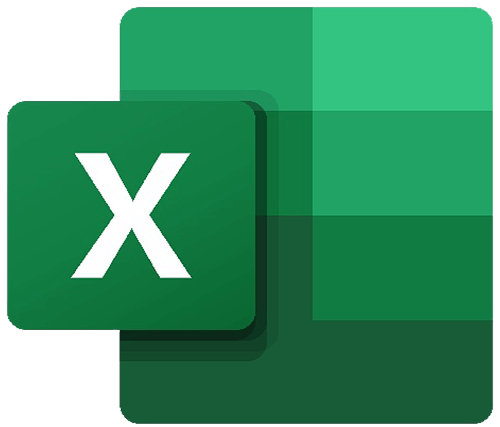


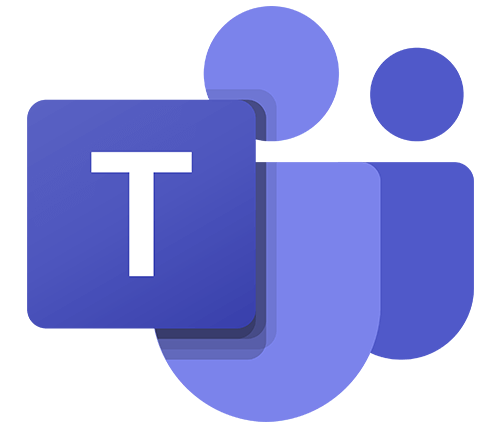



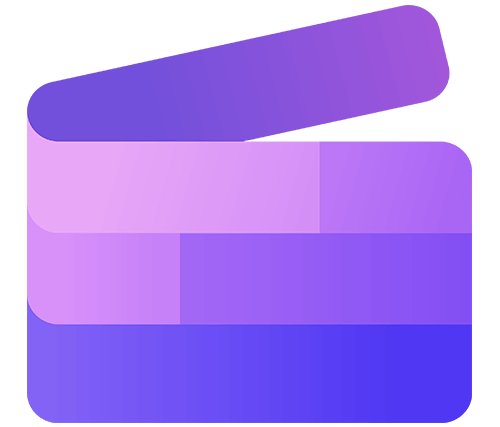
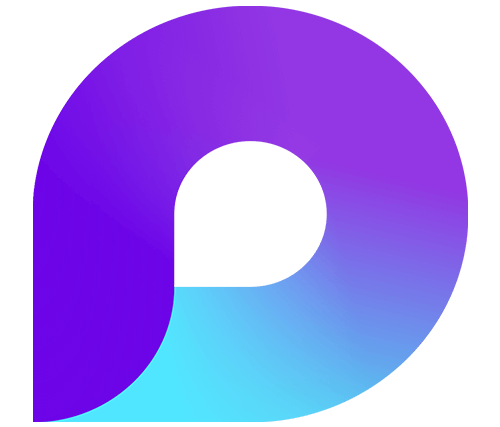
Business Basic
$6.00
per user/month
- 50 GB of Storage for email, contacts and calendar
- Use your domain name for your email address, like you@yourdomain.com
- Web and mobile versions of Microsoft 365 apps only
- Chat, call, meet up to 300 attendees
- 1 TB of OneDrive storage per user
- Sync across all devices
- Standard security
- Anytime phone and web support
Business Standard
$12.50
per user/month
- Office apps installed on up to 5 devices
- Desktop versions of Microsoft 365 apps with premium features
- Easily host webinars
- Attendee registration and reporting tools
- Collaborative workspaces to co-create using Microsoft Loop
- Video editing and design tools with Microsoft Clipchamp
Desktop, web, and mobile apps and secure cloud services:

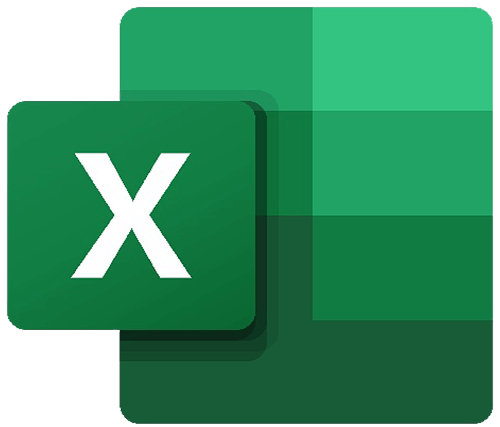


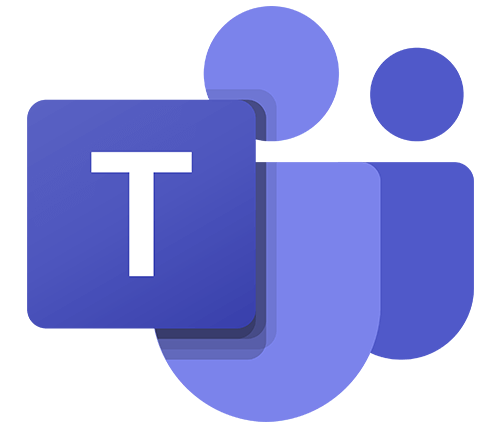



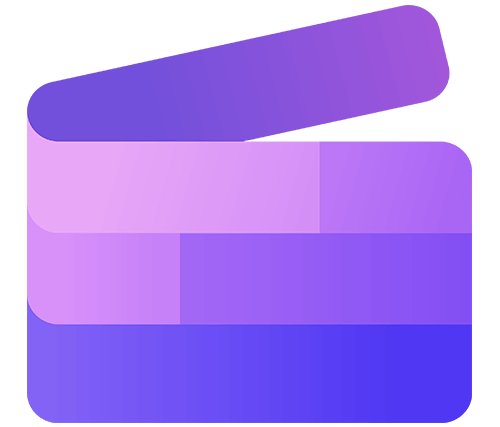
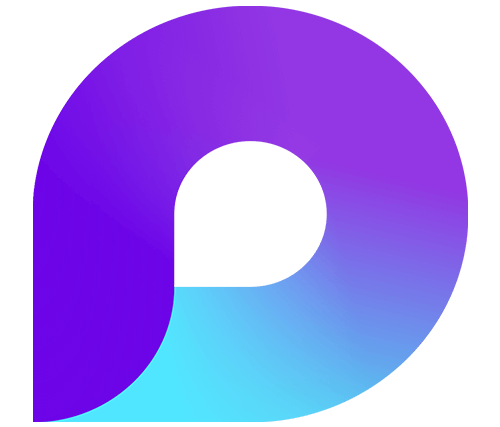
Business Premium
$22.00
per user/month
Everything in Business Standard, plus:
- Advanced identity and access management
- Enhanced cyberthreat protection against viruses and phishing attacks
- Enterprise-grade device and endpoint protection
- Discover, classify, and protect sensitive information
Desktop, web, and mobile apps and secure cloud services:

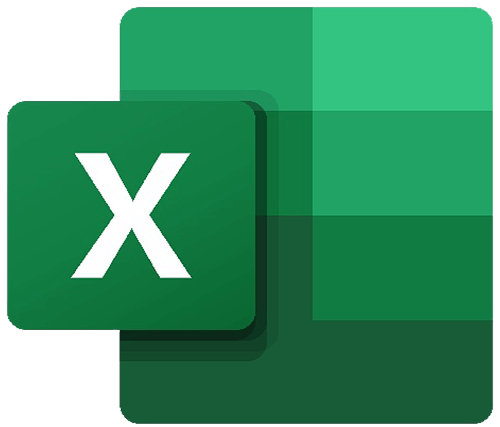


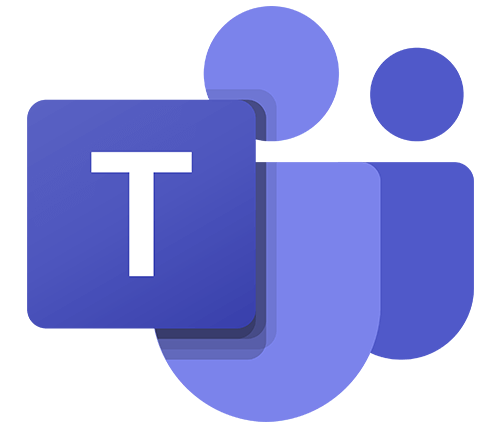



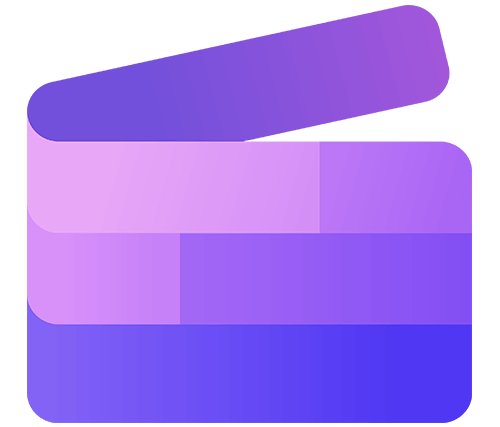
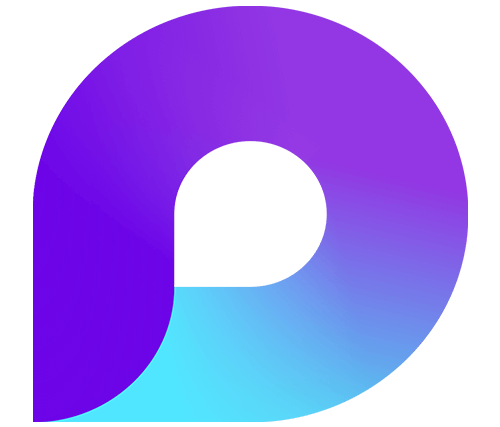


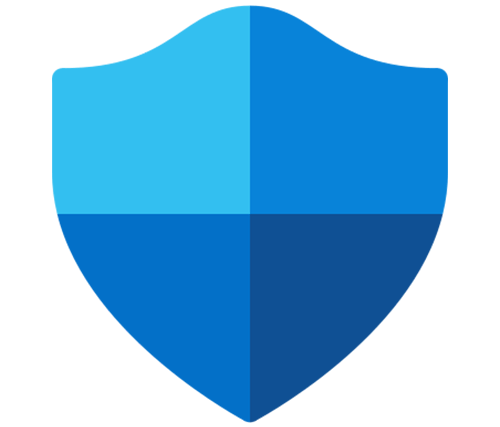
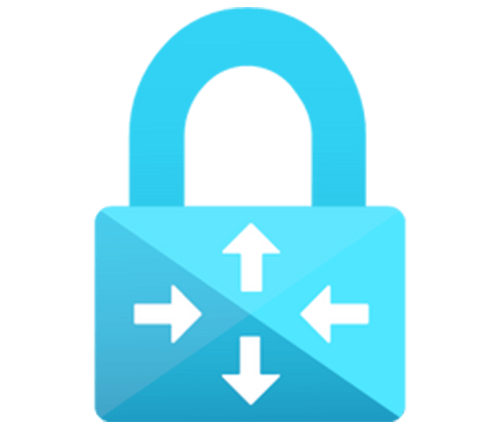
Apps for business
$8.25
per user/month
- Desktop versions of Word, Excel, PowerPoint, and Outlook
- 1 TB of cloud storage per user
- Anytime phone and web support
Desktop, web, and mobile apps and secure cloud services:

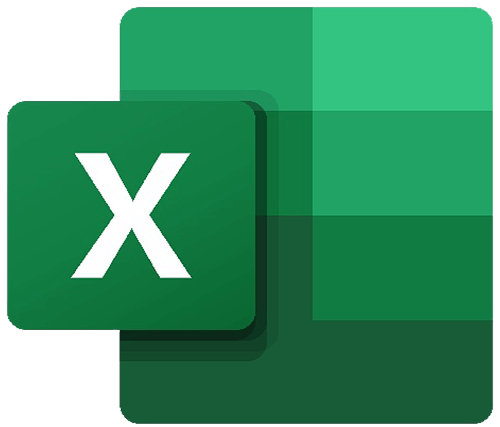



Compare Microsoft 365 for Business plans in Detail
Microsoft 365 Business Basic | Microsoft 365 Business Standard | Microsoft 365 Business Premium | Microsoft 365 Apps for business | |
|---|---|---|---|---|
Email and calendar | ||||
Use a custom business email (name@yourbusiness.com) | ||||
Host and administer email with a 50-GB mailbox | ||||
Easily schedule meetings and respond to invitations using shared calendars | ||||
Manage your calendar, share available meeting times, schedule meetings, and get reminders | ||||
File storage and sharing | ||||
Collaborate in the same file with real-time coauthoring and editing | ||||
Access your files from your computer, tablet, or phone | ||||
Keep your files securely stored, up to date, and accessible across devices | ||||
Teamwork and communication | ||||
Chat one-on-one or in a group chat, pin chats, and save messages for quick access | ||||
Host secure, organized meetings with audio, video, screen-sharing, and the option to record | ||||
Create team sites to share information, content, and files throughout your intranet using SharePoint | ||||
Invite people outside of your business to your meetings—even those without Teams accounts | ||||
Standard security and compliance | ||||
Help protect your business against spam and malware with cloud-based email filtering | ||||
Manage security threats by creating password policies | ||||
Secure access with multifactor authentication | ||||
Control access to business information with security groups and custom permissions | ||||
Project and customer relationship management | ||||
Easily create, manage, and share schedules and tasks with your team | ||||
Manage workflow and track important tasks with Microsoft Lists | ||||
Quickly and easily create custom surveys and analyze results with Microsoft Forms | ||||
Streamline client scheduling and manage appointments with Microsoft Bookings | ||||
Collaborate in workspaces to organize your projects, both large and small, with Microsoft Loop | ||||
Support and deployment | ||||
Contact phone and online support anytime | ||||
Get technical support for installation, setup, configuration, and general usage | ||||
Access help and troubleshooting tools, videos, articles, and forums | ||||
Have peace of mind with a financially backed 99% uptime guarantee | ||||
Web and mobile apps | ||||
Word, Excel, PowerPoint, OneNote | ||||
Outlook | No web version | |||
Teams, Bookings, Forms, Lists, Planner, SharePoint | ||||
Installable desktop apps | ||||
Microsoft 365 apps for PC and Mac, including Word, Excel, PowerPoint, Outlook, OneNote | ||||
PC-only apps, including Access and Publisher | ||||
Webinars and live events | ||||
Schedule and host webinars for up to 300 people | ||||
Host webinars that include attendee registration pages and email confirmations | ||||
Get reporting data on webinar registration and meeting attendance | ||||
Advanced cyberattack protection | ||||
Enable enterprise-grade endpoint security across devices to protect against ransomware and other cyberthreats | ||||
Help protect against email threats, such as phishing that’s hidden in email attachments and links | ||||
Restrict access to sensitive business information with Information Rights Management | ||||
Help employees securely access business apps wherever they work with conditional access, while helping prevent unauthorized access | ||||
Device management | ||||
Apply security policies to help protect work data on company-owned and employee devices | ||||
Keep company data within approved apps across iOS, Android, and Windows PCs | ||||
Remotely remove business data from lost or stolen devices |
To find out more speak to one of your Microsoft Sales specialists!
Explore even more benefits of Microsoft 365

Easily Accessible
Microsoft 365 enables you to create, collaborate and communicate within any organization more effectively and seamlessly. It gives you access to a wide range of productivity tools that can help your employees perform their jobs more effectively.

Business Continuity
Microsoft 365 lets you get a professional Email on your domain name, up to 50GB of storage for files in the cloud. In case of fires or disasters, you can have peace of mind that your valuable data, email, files, etc., are safely stored in the cloud. It also has recovery features, which means your emails, can be restored in emergencies.

Mobile working made straightforward
Businesses can store and manage all their important files with 1 TB of cloud storage, which can easily be accessed from anywhere, anytime. It is a boon for all organizations that work on the principles of mobile working to access all the files and applications when needed.
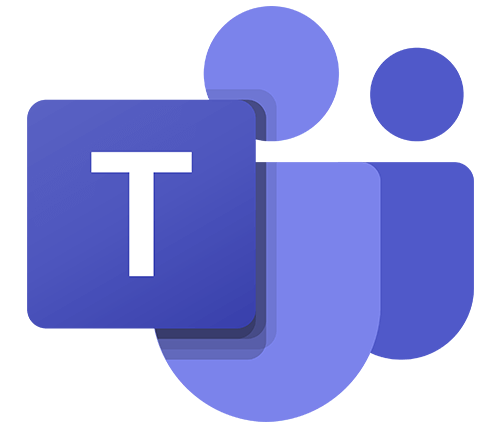
Enhanced Communications
The most significant benefit of using Microsoft 365 user tools is that they offer improved and enhanced communications across Outlook and Microsoft Teams. Businesses can carry out conference calls and meetings with staff and clients worldwide. The instant messaging function enables adding comments and files at the same time. This feature is helpful for cross-department collaboration while co-authoring documents.
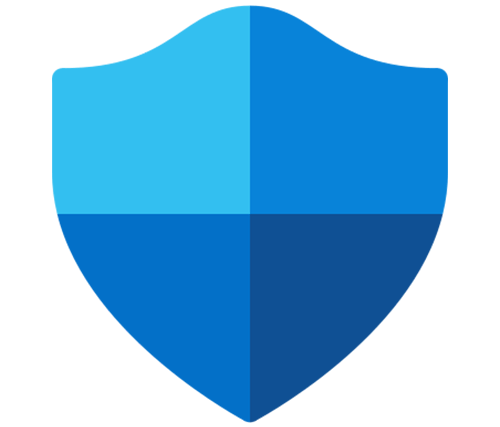
Secure security
Microsoft 365 offers a safer online experience with continuous monitoring for threats, real-time alerts, tips, expert guidance from Microsoft Defender, and a robust environment. It provides advanced features such as two-factor authentication, which disables access to unauthorized people. For additional security, it also comes with threat detection and anti-malware features. Using Microsoft 365 for your business gives you peace of mind that you are safe and secure.
Simplify your online security
Keep you and your family safer online with continuous monitoring for threats, real-time alerts, tips, and expert guidance from Microsoft Defender.
Have questions? We've got answers.
What is Microsoft 365?
Microsoft 365 is the productivity cloud designed to help everyone achieve what matters, in their work and life, with best-in-class Microsoft 365 apps, intelligent cloud services, and advanced security.
Do Microsoft 365 apps work fine when I am not connected to the Internet?
The Microsoft 365 apps are available even when you are not connected to the internet, and you must install them on your Mac or PC.
On how many devices can I install Microsoft 365 apps if I have a Microsoft 365 business plan?
Install Microsoft 365 apps on up to five PCs or Macs, five tablets, and five mobile devices. Hybrid Windows devices, such as the Microsoft Surface Pro, count as either a PC or a tablet.
How Can I switch to the other Microsoft 365 Plans?
Switching is always easy! You can mix and match Microsoft 365 plans after the purchase, and some license limitations will be discussed with you when you request.
What happens to my data if I cancel my subscription?
If you decide not to cancel your Microsoft 365 subscription, you can turn off recurring billing and let your trial expire or cancel it. Before your trial ends, back up any data that you want to keep. After the 30-day Expired status ends, your trial account information and data are permanently deleted.
What is Microsoft Defender for Business?
Microsoft Defender for Business is an endpoint security solution designed to help businesses with up to 300 employees. It helps protect against cybersecurity threats, including malware and ransomware, in an easy-to-use, cost-effective package. Microsoft Defender for Business is included with Microsoft 365 Business Premium and is available as a standalone product.
What is the process of canceling the subscription?
You can cancel your subscription at any time. However, you will not be offered any refund for the remaining tenure of your order.








